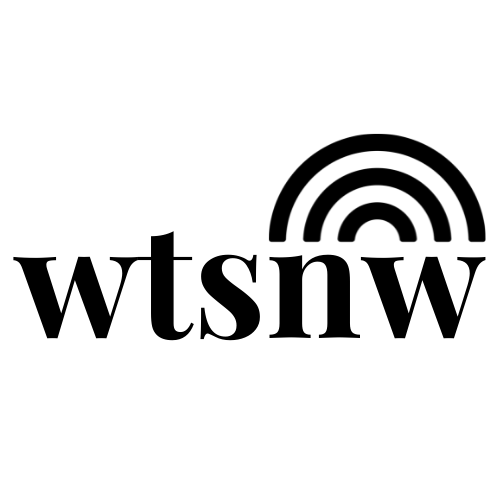Let’s be honest, Facebook Ads can be intimidating. Getting started is the hardest part.
There is learning new terminology, figuring out your target audience, and creating attention-grabbing ads… it can all feel a bit overwhelming, knowing your department's budget is on the line.
So how does it work?
Once in the Ad Manager there are three main tabs; Campaigns, Ad sets, and Ads. These serve as the core of Facebook Ads.
A campaign is the foundation of your ads. We like to think of it as a folder that stores all the important information for a particular group of ads and ad sets.
The campaign level is where you:
Pick a name for your campaign
Select what type of ad you’d like to run
Set your campaign objective (i.e. increase traffic, grow sales, promote your app, generate leads etc)
Decide on a daily budget
Select a bid strategy
And decide on what days and times your ads will run
Ad sets contain your target audience. This section breaks down who your ads are being shown to. It is important to have an understanding of who you are targeting. If you sell a product and have a list of customers, Facebook can use that information to create your target audience. One campaign can include several ad sets. Using several ad sets is a way to test how well your ad performs in front of different audiences.
The ad set section also includes:
Placements
Optimization and Delivery
The Ads tab is where the content for your ads live. All your photos, videos, and graphics are shown here. There are several different types of ads you can create and you can also see a mockup before they are uploaded.
Now that you have a basic understanding of Facebook Ads Manager and the different tabs, let's dive into one of the most important pieces to consider when setting up your ads.
Who is going to see my ads?
You may already have a basic understanding of who your target audience is when starting out with Facebook Ads. As you build your ad, here is a list of main categories you should be considering when coming up with your target audience.
Demographics
Location
Interests
Interactions with your business
When you put in this information, you can see your audience size will start to change. This data is important because you want your audience to be specific to your niche. They are going to be the ones to click on the ad and buy your service or product.
The Rise Factory helps businesses and nonprofits reach their full potential online through strategic content marketing, and captivating storytelling. Our services center around brand building and business growth, using organic and paid social media strategies.
Contact us today for a consultation!